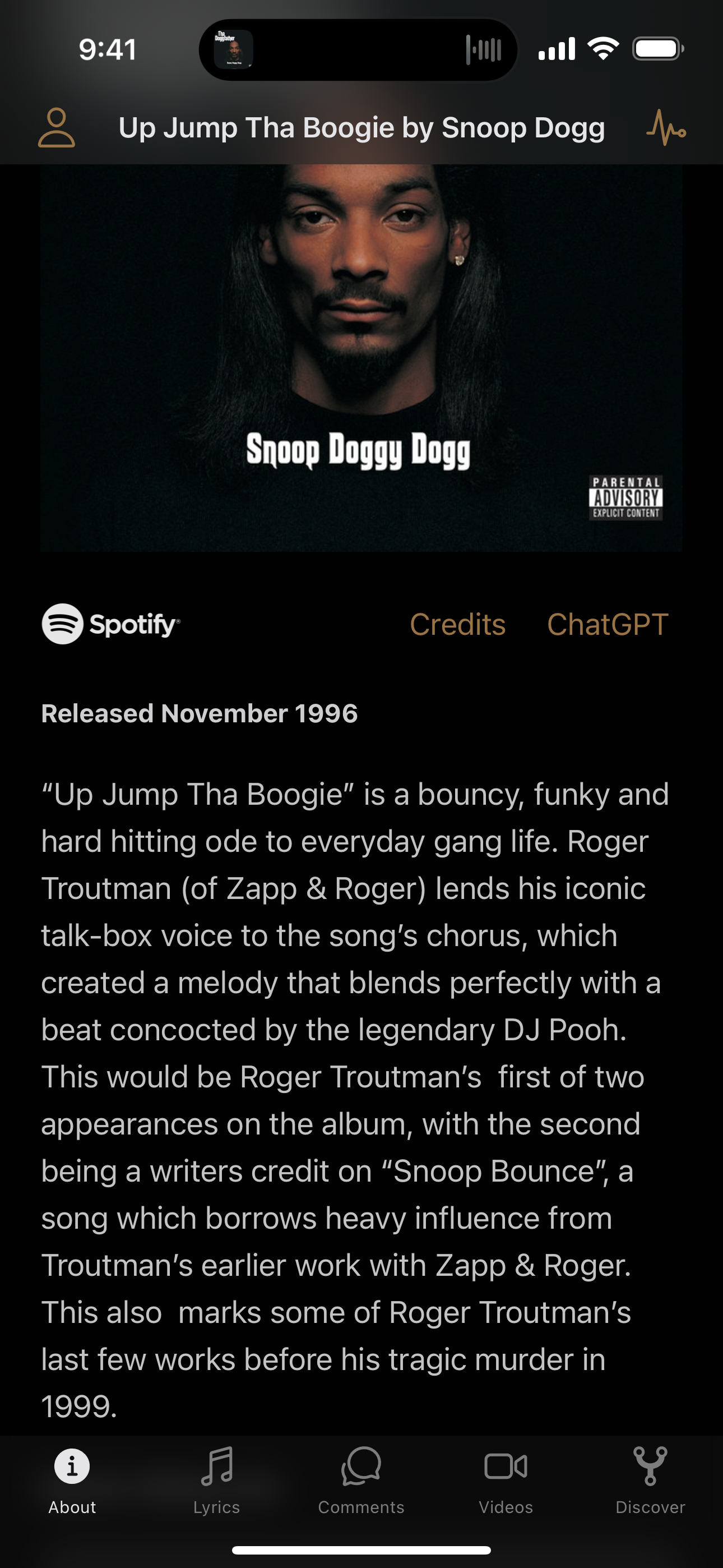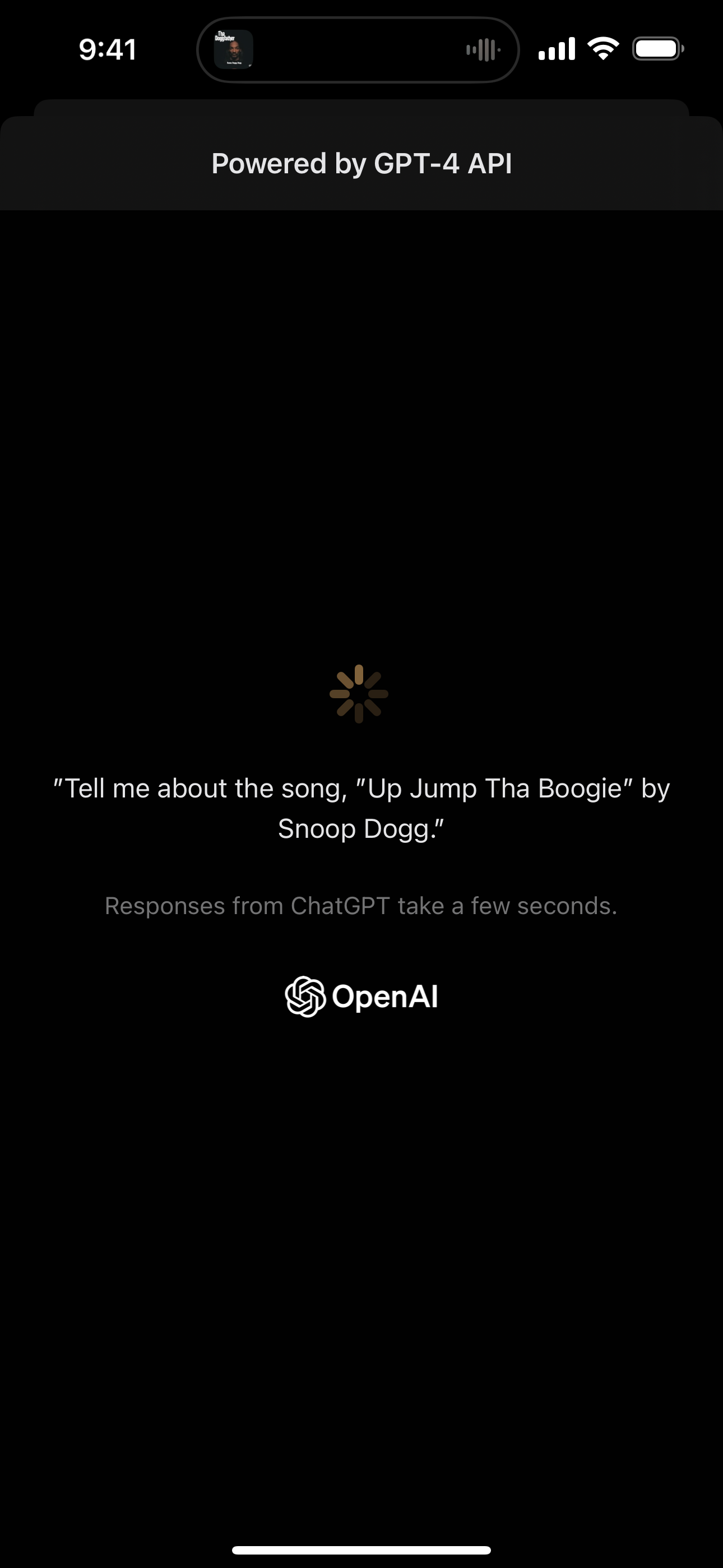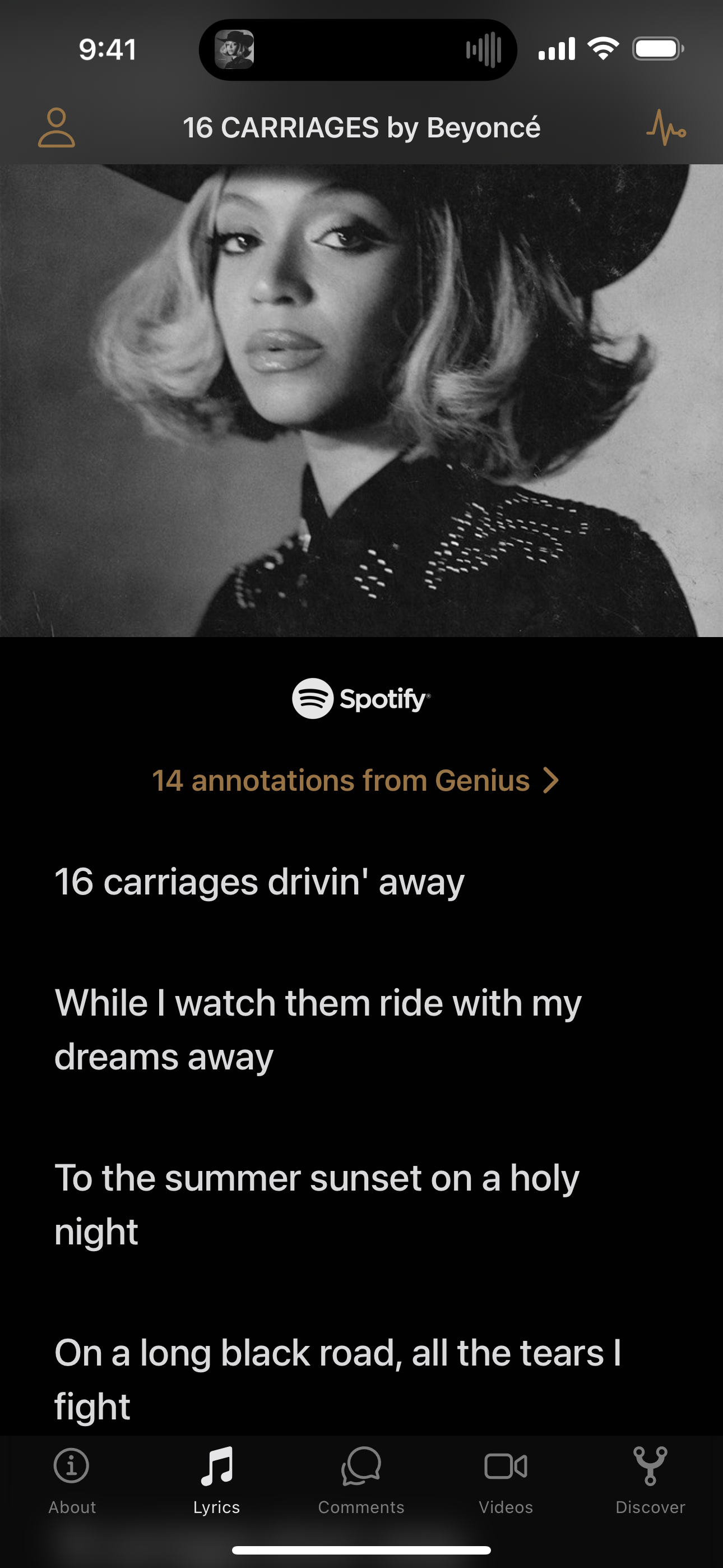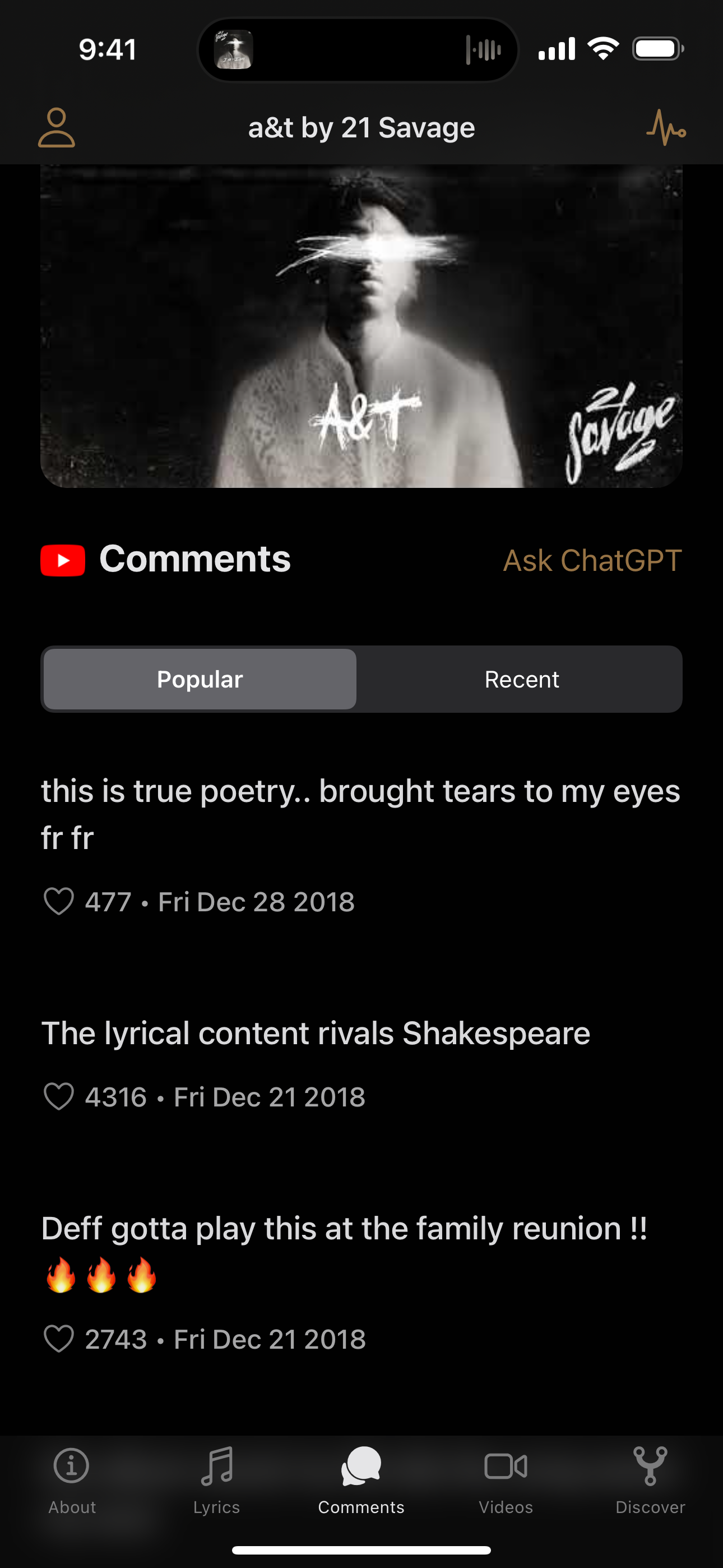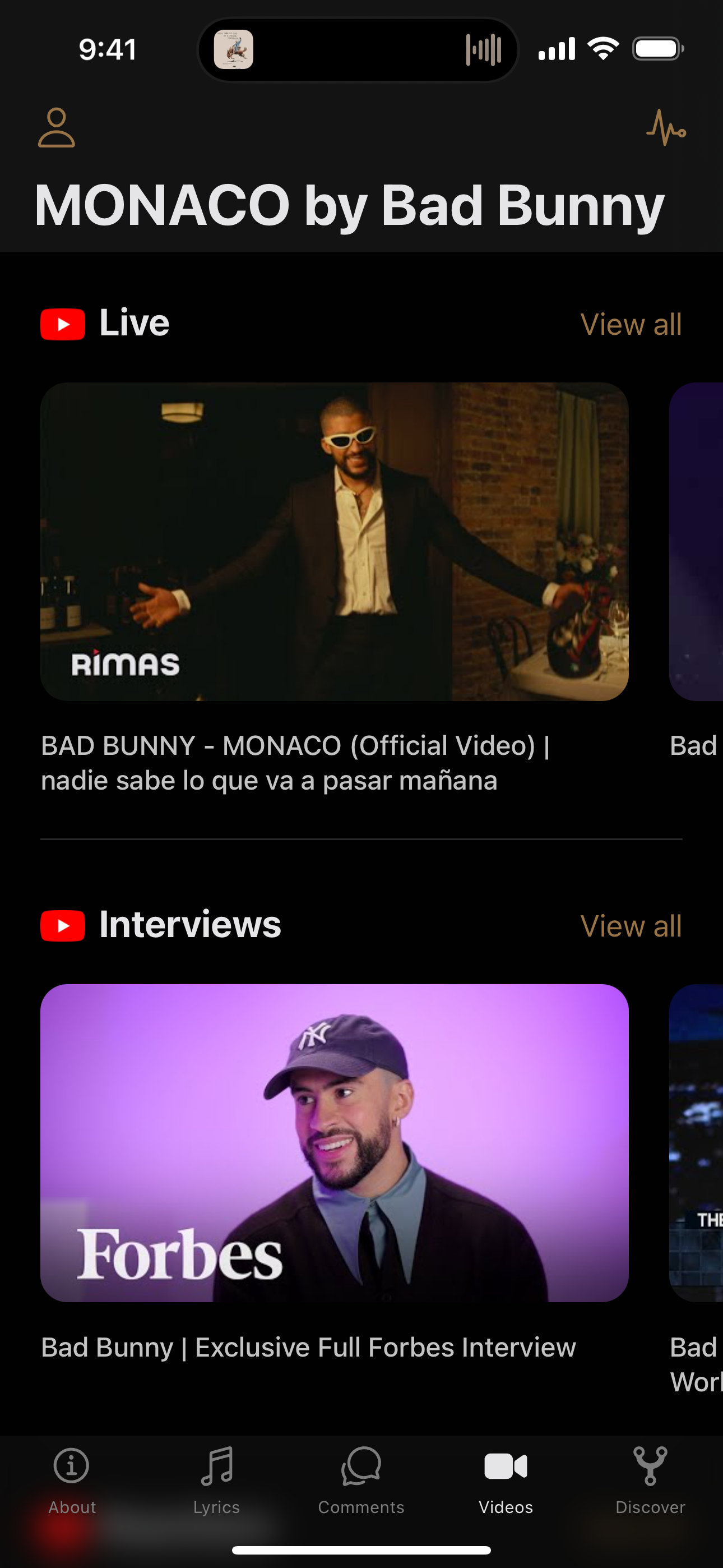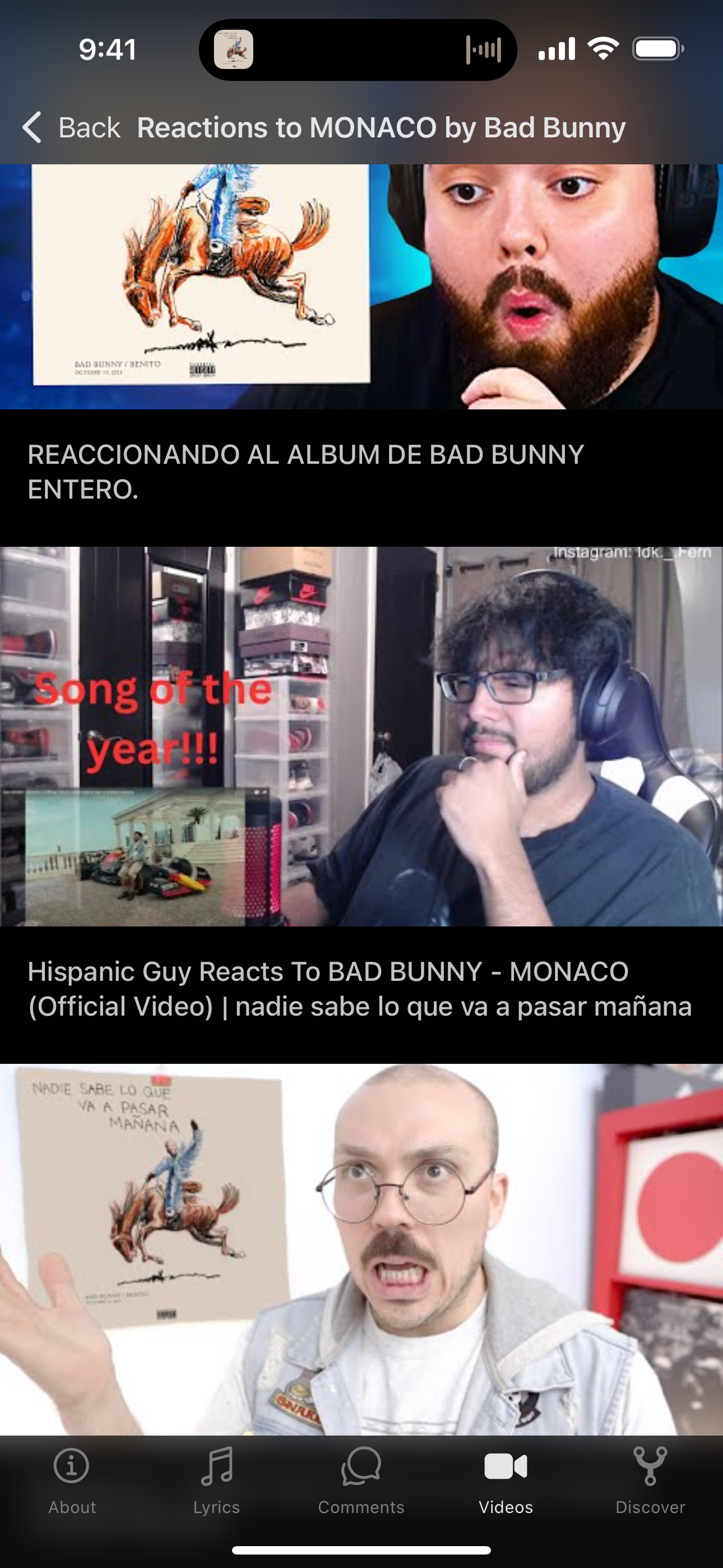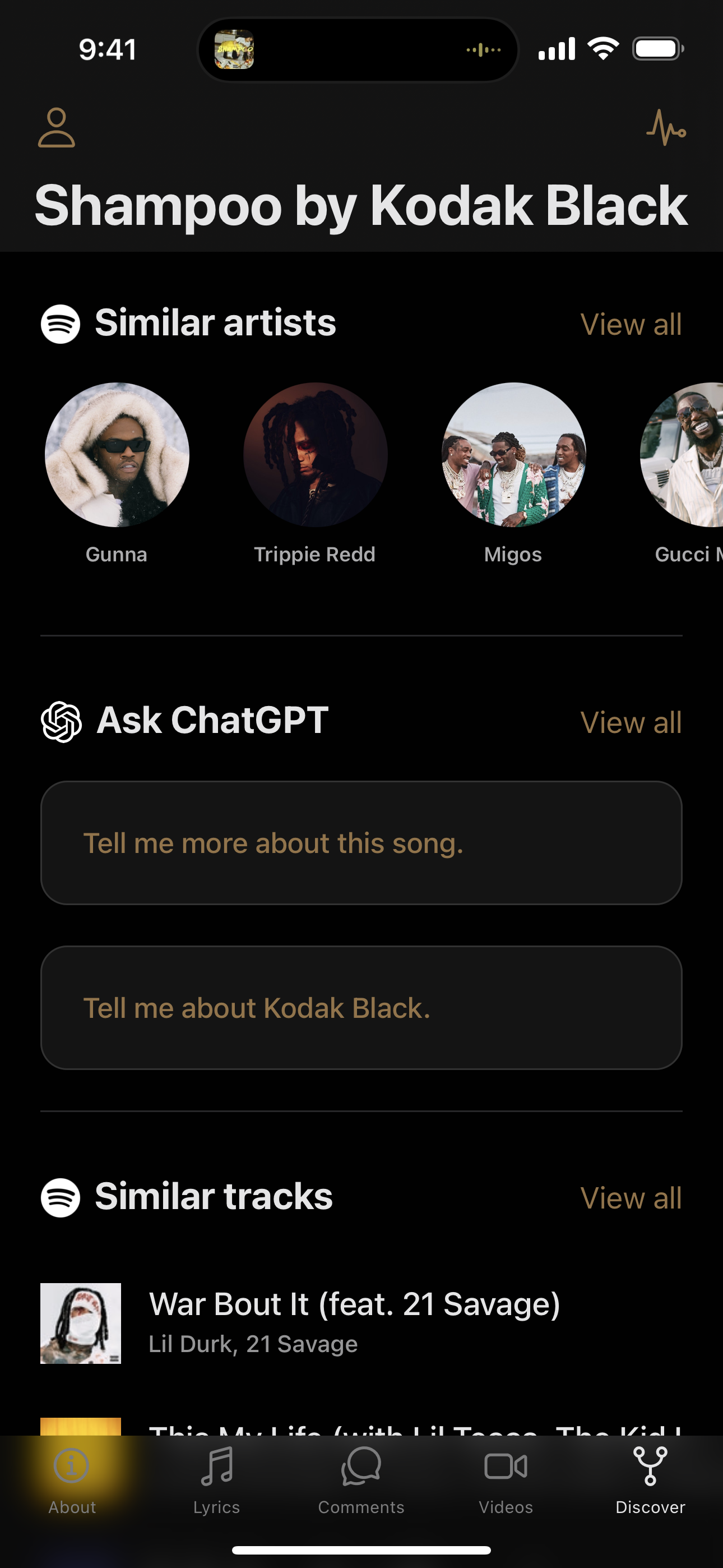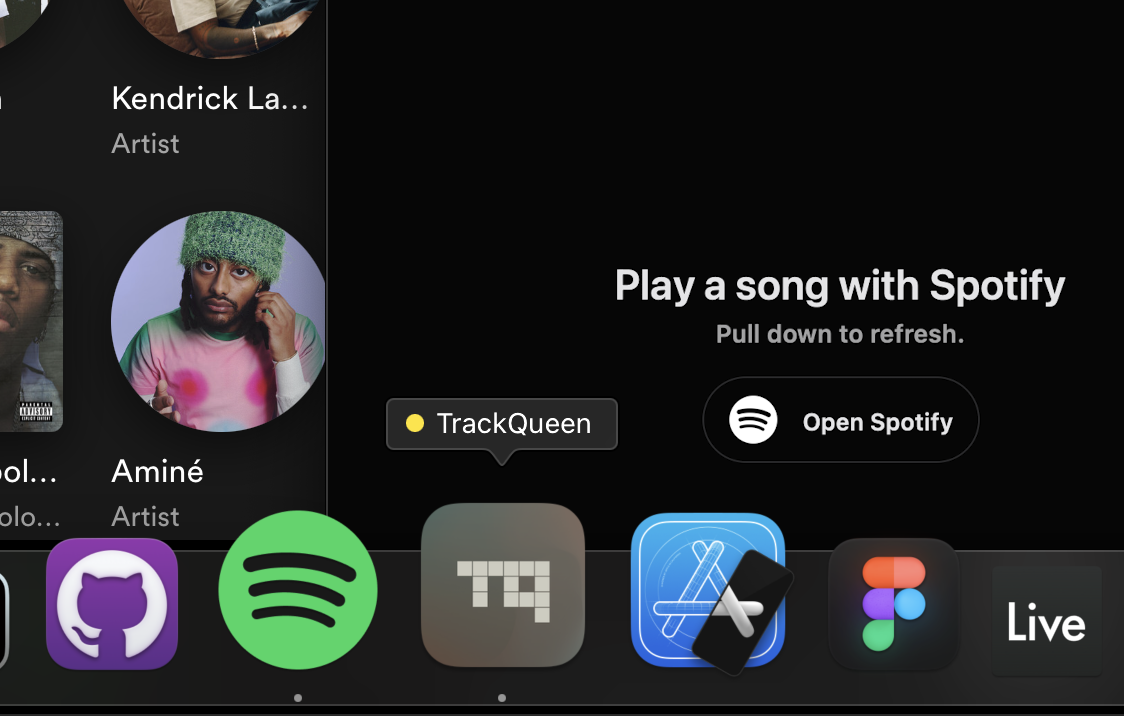TrackQueen gives you analysis, background info, comments, lyrics, videos and other content about your currently playing song.
About
The track description.
This is where you can find the general background info about the song. You might see references to any samples used, overall themes of the track, and other random interesting facts.
This content is primarily sourced from Genius. Sometimes Genius will not have information for a track. In that case, you can ask ChatGPT for information. Welcome to the world of AI.
Lyrics
With annotations from Genius.
Not only will you find lyrics here, you'll often see “annotations“ from Genius, which provide explanations, analysis, or even theories about the meaning of the lyrics in the track.
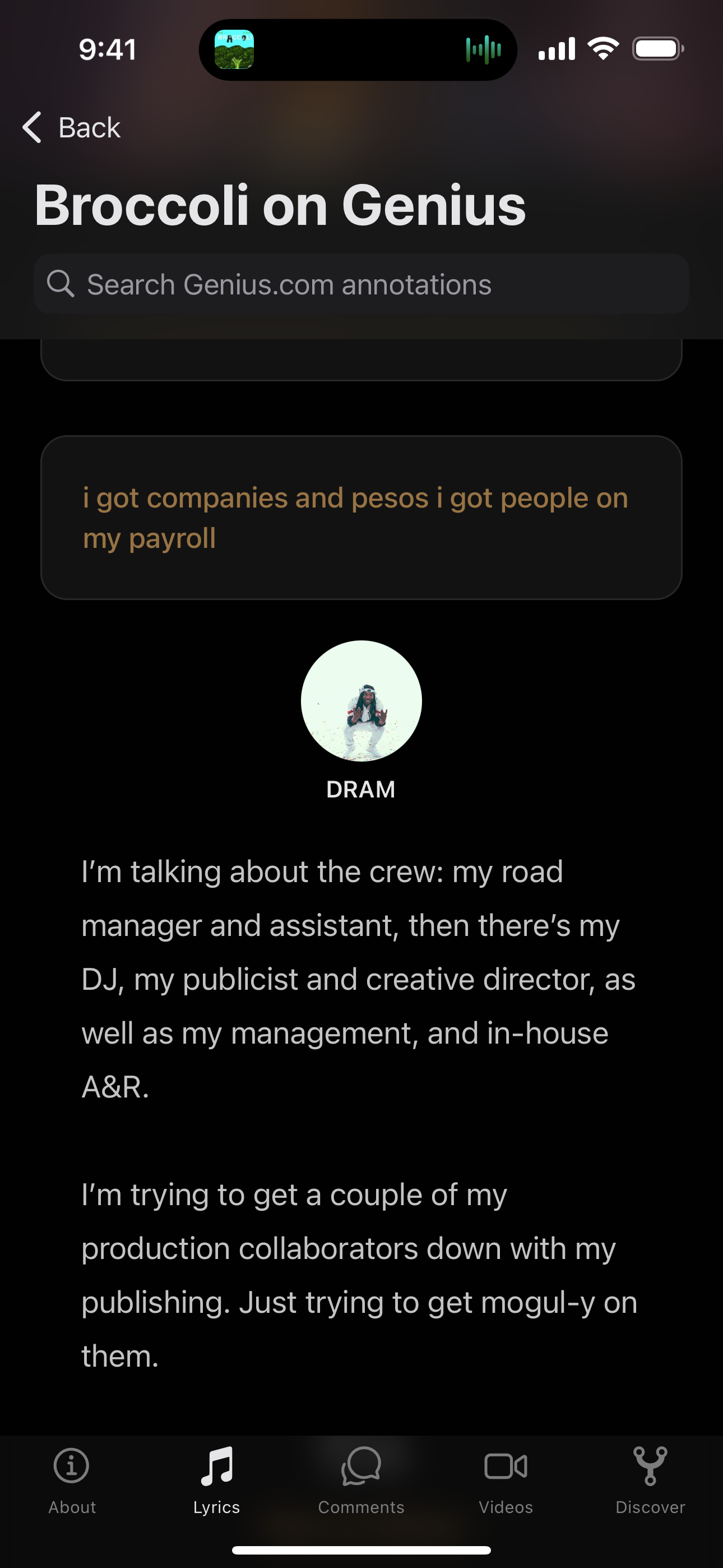
Sometimes this content will come from the actual artists themselves. Genius calls this a “verified annotation.“ Lyrics here are provided by Musixmatch.
Comments
What people are saying.
The content here is sourced from YouTube. Yes, it's video comments. However, you'll see that the comments are usually about the song rather than the content of the video.
Video
Performances, interviews, and more.
Check out various live performances of the song, interviews with the artist, and other video content sourced from YouTube.
Discover
Similar tracks, artists, and more.
This is where you can find some inspiration for what to play next. Check out similar artists, other videos related to the song, or tracks that sound like what you're currently playing.
Audio Search
Search with nearby sound.
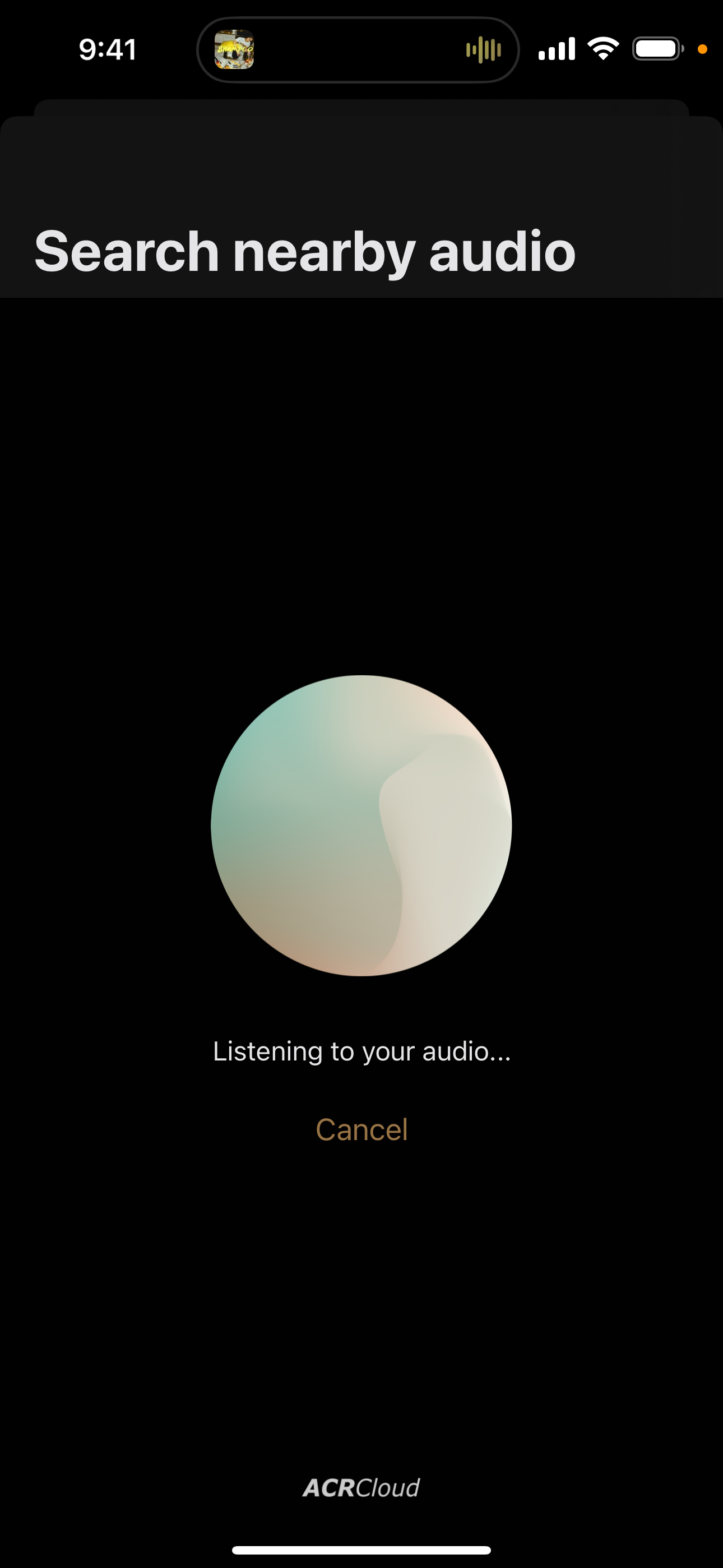
Forget Spotify. Just use the audio playing around you. This is made possible using ACRCloud.
Available on Mac
One more thing…
Folks, we're on the Mac. Desktops. Laptops. Computer machines. What a time.
TrackQueen is an open source project. You can view the source code for the app and this website on GitHub.