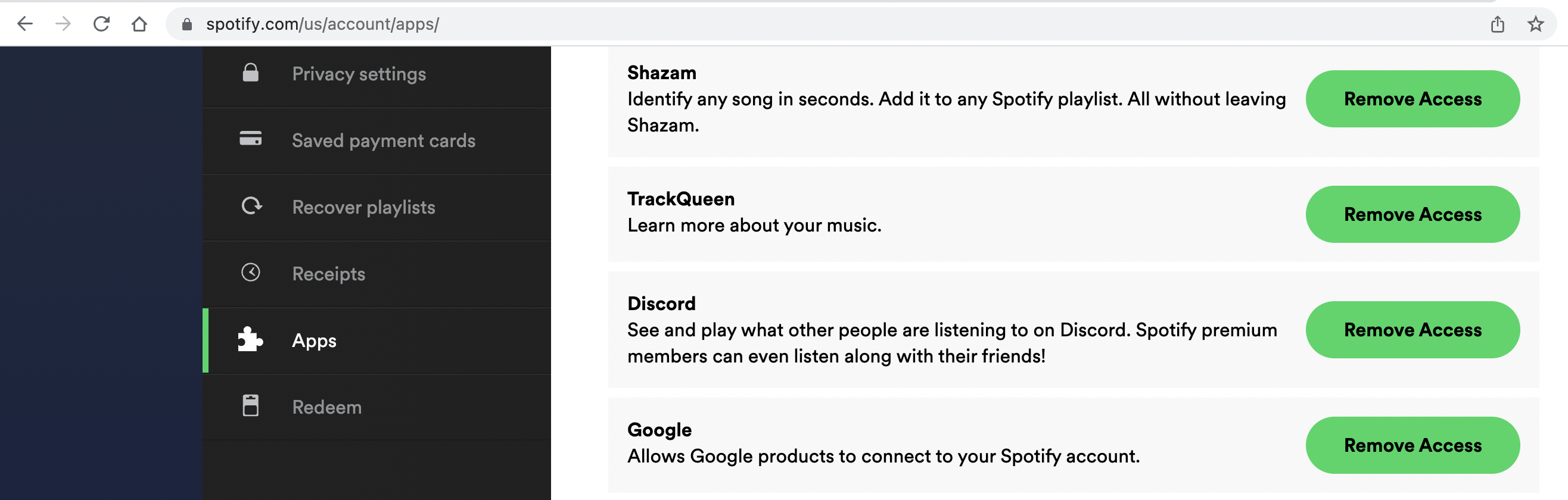Privacy Policy
When you connect to Spotify with TrackQueen, you will be enabling permissions that allow the app to check your currently playing song and access other info that Spotify makes available. You can see all of the permissions and data that will be requested when you go through the TrackQueen “Login with Spotify“ process. You can also reference this screenshot to see the list of data that TrackQueen will get from Spotify.
Currently, TrackQueen does not save any of your data other than the email you submit to signup for the beta. You will not be asked to create an account with TrackQueen. The app simply displays your Spotify account data back to you via its API. This is unlikely to change in the future, but if it does, you will be made aware of it.
Remove Access
Because the app does not store any of your data or require you to create an account, deleting it from your phone is all you need to do to prevent TrackQueen from connecting with your Spotify account in the future. However, if you want to go a step further, go to the section labeled “Apps“ within your Spotify account to completely revoke TrackQueen's permissions. See the green “Remove Access“ button in the screenshot below.
TrackQueen is an open source project. You can view the source code for the app and this website on GitHub.